Series: Listados en AppFoundry
Aprobación de inclusión en la lista
Solicitud de aprobación de la aplicación AppFoundry
Todos los socios de AppFoundry que deseen incluir un producto en el mercado de AppFoundry deben presentar una solicitud de aplicación de AppFoundry y obtener la aprobación antes de continuar.
Para enviar una solicitud de listado de aplicaciones de AppFoundry, realice lo siguiente:
- Inicie sesión en Genesys Partner Portal.
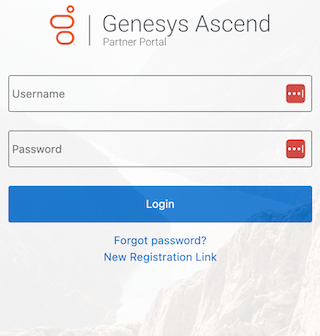
- En la esquina superior derecha, haga clic en AppFoundry > AppFoundry Application.
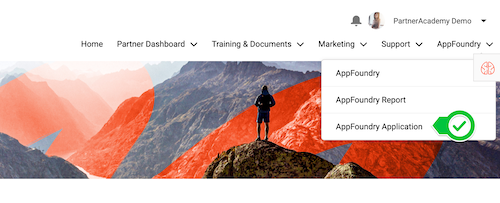
- En la esquina superior derecha, haga clic en Nueva aplicación de AppFoundry.
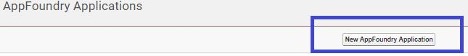
- En Detalles de la solicitud, rellene todos los datos necesarios de la solicitud.
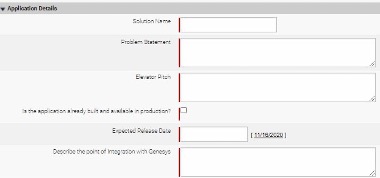
- Haga clic en Siguiente o Guardar para más tarde, según sea necesario.
- Hacer clic Enviar.
El proceso de aprobación dura entre una y dos semanas. Recibirá una notificación por correo electrónico sobre la aprobación de su anuncio. Para obtener más información sobre cómo crear su lista de AppFoundry, consulte Listing Submission Requirements.

