Reclamar un identificador de contacto
Los siguientes permisos:
- Contactos externos > Organización externa > Añadir
- Contactos externos > Organización externa > Editar
- Contactos externos > Organización externa > Suprimir
- Contactos externos > Organización externa > Ver
- Haga clic en Directorio > Contactos externos.
- Haga clic en Menú > Contactos > Contactos externos y organizaciones.
- Escriba todo o parte del nombre del contacto u organización en el cuadro Buscar contactos externos y organizaciones .
- En la lista de resultados, haga clic en la fila del contacto que desee ver.
- En el panel Resumen de contactos, haga clic en el icono de estrella
 situado junto al identificador que desea reclamar.
situado junto al identificador que desea reclamar.
En el cuadro de diálogo Identificador de Reclamación, haga clic en Reclamación para vincular el identificador al contacto actual.
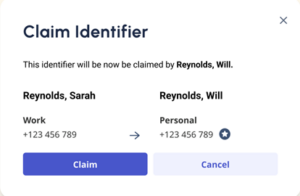
- Si ese identificador ya ha sido reclamado por otro contacto, haga clic en Claim para reasignar el identificador al contacto actual.
- Cuando se reclama un identificador, aparece un icono en forma de estrella
 junto al identificador reclamado.
junto al identificador reclamado.

